Your Trusted Guide to Aadhaar Services
UIDAI Login – UIDAI: My Aadhaar
Logging in to the UIDAI MyAadhaar portal is the first step to accessing a wide range of Aadhaar services online—from checking updates to downloading your Aadhaar card. This page explains how to log in securely, what you’ll need, and where to go for common UIDAI-related tasks.
Click here to select or change your Preferred Language
The Unique Identification Authority of India (UIDAI) has transformed how Indian residents manage their digital identity through the MyAadhaar portal at myaadhaar.uidai.gov.in. This secure and user-friendly platform enables Aadhaar holders to access a wide range of essential services—anytime, anywhere.
With just your 12-digit Aadhaar number and OTP verification, you can log in to the portal and take full control of your Aadhaar profile. Whether you’re updating personal information, downloading documents, or generating a Virtual ID, everything is accessible in one centralized location.
About UIDAI Login
The UIDAI login portal isn’t just a website—it’s a secure digital hub designed to help you manage every aspect of your Aadhaar details. After logging in, you can:
- Authenticate your identity
- Update and manage your Aadhaar information
- Access a full suite of Aadhaar-linked services
This UIDAI login portal ensures that your digital identity is always within your control.
Services Available After Login to UIDAI MyAadhaar Portal
To access the full range of features, you’ll need to log in to myaadhaar.uidai.gov.in. Once logged in, you can:
- Update Aadhaar documents
- Download Aadhaar card (PDF)
- Retrieve your Aadhaar or EID number
- Verify your registered mobile number or email
- Generate a Virtual ID (VID)
- Lock or unlock your Aadhaar
- Check your bank account seeding status
Services Available Without Login on the MyAadhaar Portal
Some services are also available without logging in:
- Order a PVC Aadhaar card
- Track PVC card order status
- Check Aadhaar enrolment or update status
- Locate an Aadhaar enrolment center
- Book an appointment
- Validate your Aadhaar
- Submit grievances or feedback
- Check grievance/feedback status
Important: While many services can be used without logging in, accessing your full Aadhaar dashboard via UIDAI login unlocks the complete range of features and control. Keeping your details updated and secure ensures smooth access to Aadhaar-linked government services and benefits.
UIDAI My Aadhaar Login: How to Login to UIDAI MyAadhaar Portal?
To access a wide range of online Aadhaar services—such as updating documents, downloading your Aadhaar card, retrieving your Aadhaar or EID number, verifying your mobile or email, generating a VID, locking/unlocking Aadhaar, checking bank seeding status, and more—you’ll need to log in to the official UIDAI MyAadhaar portal.
Follow the steps below to log in securely:
- Visit the official UIDAI login portal: Go to myaadhaar.uidai.gov.in
- Click on “Login”: Find the Login button on the homepage and click it.
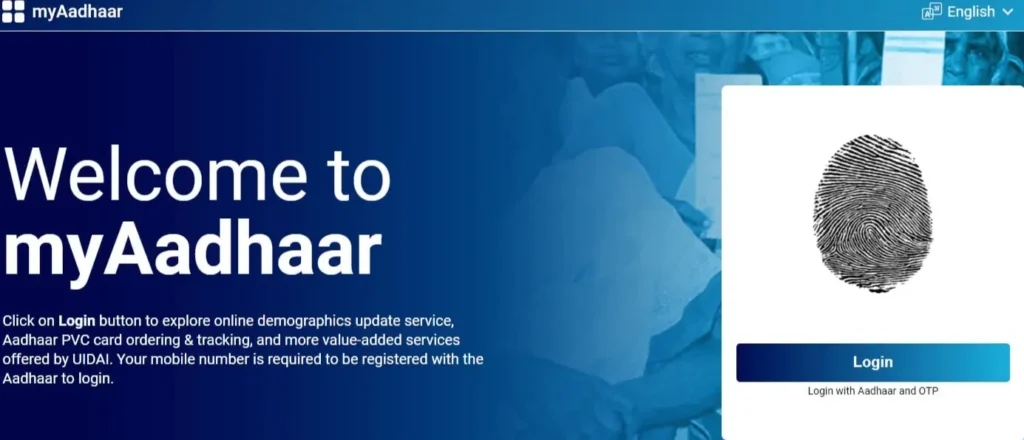
- Enter your Aadhaar number: You’ll be taken to the login page. Enter your 12-digit Aadhaar number.
- Fill in the CAPTCHA code as displayed on the screen.
- Click “Send OTP”: An OTP (One-Time Password) will be sent to your registered mobile number.
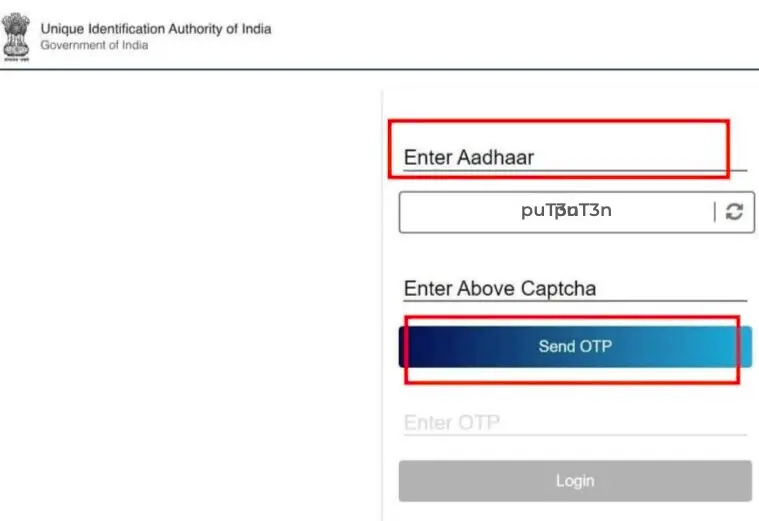
- Enter the OTP received on your phone in the OTP field.
- Click “Login” to access your Aadhaar dashboard.
Once logged in, you’ll be able to manage your Aadhaar profile, download your card, check linking status with your bank, order a PVC Aadhaar card, and more.
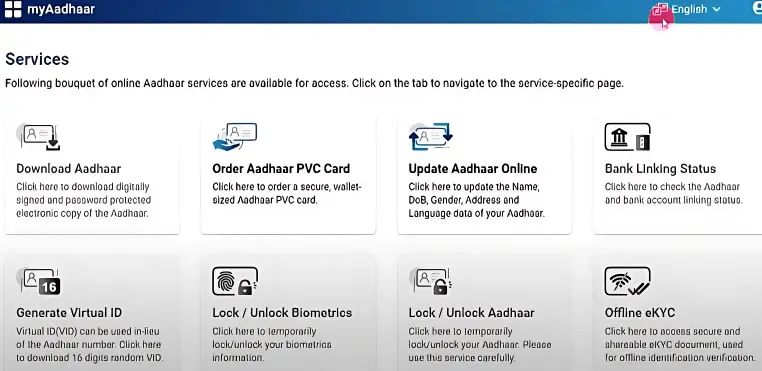
Keeping your Aadhaar details accurate and up to date ensures uninterrupted access to government services and benefits.
Details of Services Offered on the UIDAI MyAadhaar Dashboard
The Unique Identification Authority of India (UIDAI) offers a robust digital platform known as the MyAadhaar Dashboard, accessible at myaadhaar.uidai.gov.in. This user-friendly portal centralizes key Aadhaar services in one place, making it easier for Indian residents to manage their Aadhaar details online—without needing to visit a physical center.
From downloading your Aadhaar to checking its linkage with your bank account, the MyAadhaar dashboard simplifies every step of identity management.
Core Aadhaar Services (Login Required)
These services require you to log in using your Aadhaar number and OTP:
1. Download Aadhaar (e-Aadhaar)
Download a digitally signed, password-protected PDF version of your Aadhaar card. This electronic Aadhaar is valid for all official and legal purposes.
→ Download Aadhaar
2. Retrieve Aadhaar Number / Enrollment ID (EID)
Lost your Aadhaar number or misplaced your enrollment slip? Easily retrieve either your Aadhaar (UID) or Enrollment ID using your registered mobile number or email.
→ Retrieve UID/EID
3. Verify Email ID / Mobile Number
Ensure your email and mobile number are correctly linked to your Aadhaar to receive OTPs and alerts.
→ Verify Email/Mobile
4. Document Update (PoI/PoA)
Upload scanned copies of Proof of Identity (PoI) and Proof of Address (PoA) to update your Aadhaar details online.
Note: Free update service is available until 14 June 2025.
→ Update Aadhaar Documents
5. Lock / Unlock Aadhaar
Temporarily lock your Aadhaar number to prevent unauthorized usage. You can unlock it whenever needed for authentication.
→ Lock/Unlock Aadhaar
6. VID Generator
Generate a secure, revocable Virtual ID (VID)—a 16-digit number that you can use in place of your Aadhaar for certain services.
→ Generate VID
7. Check Bank Seeding Status
Find out whether your Aadhaar is successfully linked (seeded) to your bank account for direct benefit transfers and subsidy services.
→ Check Bank Linking
Services Available Without a Registered Mobile Number
These services do not require OTP or a linked mobile number, making them accessible to users with unregistered or changed numbers:
8. Order Aadhaar PVC Card
Request a durable, wallet-sized PVC Aadhaar card. It includes security features like holograms, QR code, and micro text.
→ Order PVC Aadhaar
9. Check PVC Card Delivery Status
Track the printing and dispatch status of your ordered PVC Aadhaar card using SRN or Aadhaar number.
→ Check PVC Status
10. Check Enrolment / Update Status
Use your EID (Enrollment ID) to check the progress of your Aadhaar enrolment or update request.
→ Track Aadhaar Status
11. Locate Enrolment Center
Find the nearest Aadhaar Seva Kendra for enrolment, biometric updates, or demographic changes.
→ Find Center
12. Book an Appointment
Schedule a visit to your nearest Aadhaar center online for new Aadhaar enrolment or to update existing details.
→ Book Appointment
13. Validate Aadhaar
Confirm whether a given Aadhaar number is valid and active using UIDAI’s Aadhaar verification tool.
→ Validate Aadhaar
Grievance Redressal and Feedback
14. Submit a Grievance or Feedback
Have a complaint or suggestion? Submit it directly through the UIDAI login portal.
→ Submit Grievance/Feedback
15. Track Grievance / Feedback Status
Monitor the status and resolution progress of your submitted issue or feedback.
→ Track Complaint
Frequently Asked Questions – UIDAI Aadhaar Login Portal
What is the UIDAI Aadhaar Login portal?
The UIDAI Aadhaar Login portal is a secure online gateway provided by the Unique Identification Authority of India (UIDAI). It enables residents to access and manage a range of Aadhaar-related services, such as downloading Aadhaar, updating personal details, verifying linked mobile/email, and more—from a single dashboard.
Q: How do I log in to the UIDAI MyAadhaar portal?
A: To log in:
- Visit https://myaadhaar.uidai.gov.in
- Click on the “Login” button
- Enter your 12-digit Aadhaar number
- Solve the CAPTCHA code
- Click “Send OTP”
- Enter the OTP sent to your registered mobile number
- Click “Login” to access your Aadhaar dashboard
Q: What services can I access after logging into my Aadhaar account?
A: Once logged in, you can:
- Download your Aadhaar (e-Aadhaar)
- Order a PVC Aadhaar card
- Update demographic and biometric details
- Check your Aadhaar-bank linking status
- Generate or retrieve your Virtual ID (VID)
- Lock/unlock your Aadhaar number and biometrics
Q: Can I download my Aadhaar card online?
A: Yes. After logging into the MyAadhaar portal, you can download a digitally signed, password-protected PDF version of your Aadhaar card. This e-Aadhaar is valid for all government and legal identification purposes.
Q: How can I update my Aadhaar details?
A: Through the UIDAI login portal, you can update:
- Demographic data: Name, address, date of birth, gender
- Biometric data: Fingerprints, iris scan, and photo
Document uploads and in some cases, a visit to an Aadhaar Seva Kendra may be required.
Q: What is a Virtual ID (VID)?
A: A Virtual ID (VID) is a 16-digit temporary number generated by UIDAI that you can use in place of your Aadhaar number. It helps protect your privacy during authentication without revealing your actual Aadhaar number.
Q: How can I secure my Aadhaar from misuse?
A: You can enhance security by using the lock/unlock feature on the MyAadhaar portal. It lets you temporarily disable your Aadhaar number or biometric authentication to prevent unauthorized access.
Q: Is the UIDAI login portal safe to use?
A: Absolutely. The UIDAI login portal uses industry-standard encryption and secure OTP-based login to ensure your Aadhaar data remains private and protected during every session.
Whether you’re downloading your Aadhaar card, verifying contact details, or updating personal information, the MyAadhaar Dashboard puts everything at your fingertips. Logging in unlocks the full suite of services, but many useful tools are available even without an OTP.
For official services, always use the UIDAI-approved login portal at https://myaadhaar.uidai.gov.in.